
4 Steps to See Blocked Numbers on iPhone
In this article, we will show you how to see blocked numbers on iPhone to easily manage blocked contacts, unblock numbers, and protect your privacy. If you’ve ever…

5 Steps to Turn OFF Location on iPhone
In this article, we will show you how to turn off location on iPhone to boost privacy, save battery life and tips for manage your settings. Turning off…

7 Tips to Get More Storage on iPhone without Buying it
In this article, we will show you how to get more storage on iPhone. Learn how to clear photos, offload unused apps, and optimize settings to maximize your…

4 Steps to Turn OFF iPhone 14
In this article, we will show you how to turn off iPhone 14. See the simple shutdown tips and troubleshooting advice for a smooth experience. Turning off your…

3 Steps to Power OFF iPhone
In this article, we will show you how to power off iPhone. See the available methods for all models to troubleshoot, conserve battery, and restart your device with…

5 Steps to Delete Cookies on iPhone
In this article, we will show you how to delete cookies on iPhone to boost performance, enhance privacy, and resolve browsing issues efficiently. Deleting cookies on your iPhone…

4 Ways to Unhide Apps on iPhone
In this article, we will show you how to unhide apps on iPhone using App Library, search, and Screen Time settings to restore hidden apps effortlessly. If you’ve…
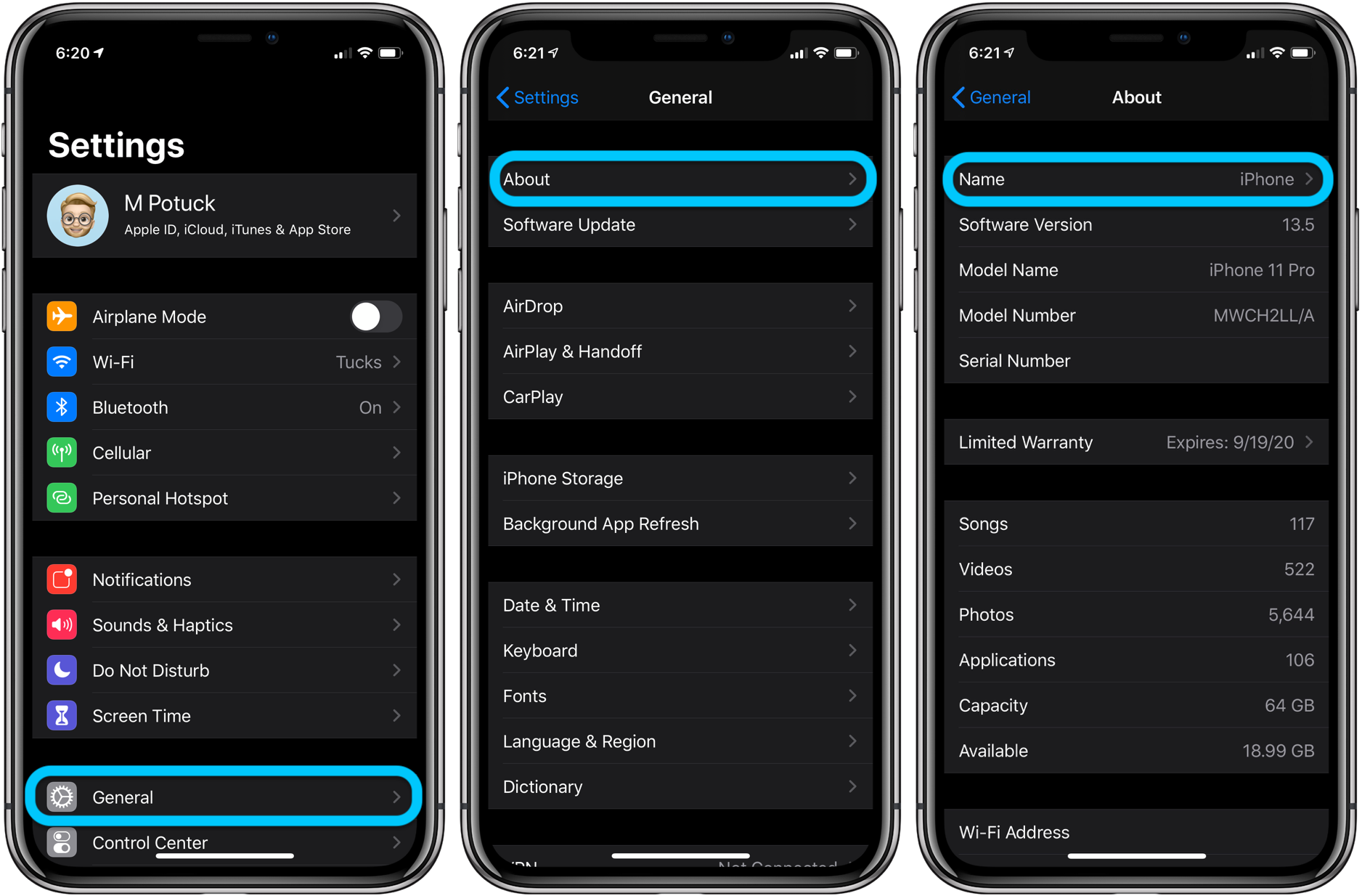
6 Steps to Change iPhone Name
In this guide, we will show you how to change iPhone name to personalize your device for easy identification and enhanced privacy. Changing your iPhone name is a…

4 Steps to Turn OFF Vibration on iPhone
In this article, we will show you how to turn off vibration on iPhone and enjoy a more tailored and peaceful iPhone experience. Are you tired of your…

4 Steps to Silence Notifications on iPhone
In this article, we will show you how to silence notifications on iPhone using Do Not Disturb, Focus modes, and custom app settings. Managing your iPhone notifications can…

4 Steps to Unsend a Message on iPhone iMessage
In this article, we will show you how to unsend a message on iPhone using iMessage, WhatsApp, Telegram, and Facebook Messenger. If you’ve ever sent a message that…

5 Ways to Find Hidden Apps on iPhone
In this article, we will show you how to find hidden apps on iPhone using Spotlight Search, the App Library, and Screen Time settings to locate missing apps…

5 Steps to Update Apps on iPhone Manually
In this article, we will show you how to update apps on iPhone manually or automatically for a secure, smooth, and enhanced mobile experience. Updating your iPhone apps…

5 Steps to clean iPhone charging port
In this article, we will show you how to clean iPhone charging port to ensure optimal charging and a longer device lifespan. Keeping your iPhone charging port clean…