How to Tell if Someone Blocked You on Snapchat – This article provides a guide on how to tell if someone has blocked you on Snapchat. It covers the signs to look out for, such as not being able to find the person in your contacts list, not being able to send messages, and not being able to view their stories. It also provides tips on how to handle the situation if you have been blocked.
Snapchat is a widely used social media platform that enables users to share photos, videos, and messages with their friends? The app is known for its fun filters, emojis, and lenses that can enhance the visual appeal of the content shared.
However, at times, things may not go as smoothly as we want and we may find ourselves unable to reach someone on the app. One possible reason for this is that the person has blocked you.
Being blocked on Snapchat can be a confusing and frustrating experience, but it’s important to understand what it means and how to tell if it has happened to you.
This article will take a closer look at the subject, providing a comprehensive understanding of what it means to be blocked on Snapchat, and the ways in which you can confirm if someone has blocked you.Blocked You on Snapchat
How to Tell if Someone Blocked You on Snapchat
Here are the main steps to take in order to determine if someone has blocked you on Snapchat:
1. Check your recent conversations
One way to tell if a user has blocked you is by looking at whether they show up in your chat history. If the user you suspect blocked you aren’t appearing in your Chat list despite having a recent conversation with them, that’s a clue. However, to confirm if you have truly been blocked, you’ll have to move on to the next step.
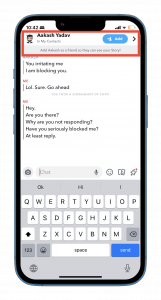
2. Search for their username or full name
Another way to tell if a user has blocked you is by searching for them within the app. If they’ve blocked you, they won’t show up in the search results. If you have deleted them from their Friends list, you should be able to find them. It’s important to note the difference between being blocked and being deleted on Snapchat. If a user blocked you, you won’t find any trace of their account, but if a user deleted you from their Friends list, you’ll still be able to find them in your Friends list.
3. Check the search results
If the user you’re looking for doesn’t show up in the search results, then they either blocked you or deleted their Snapchat account.
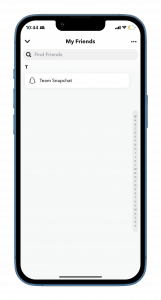
Note:
Having the user’s username will provide more precise results. It’s possible for multiple users to have similar names, but usernames are always distinct. Additionally, names can be altered at any time, but usernames remain fixed.
To potentially confirm if a user has blocked you on Snapchat, you can try searching for their username or full name from a different account. If you were unable to find the user in the previous step, it’s more likely that they blocked you. However, this alone is not a definite confirmation. You can verify the existence of the user’s account by searching for them from another account. Two options for this are:
- Asking a non-friend, non-blocker person to search for the user from their account.
- Creating a brand new account and searching for the user from there.
The first option is the easiest as it does not require creating a new account. If you choose the second option, you’ll need to sign out of your existing Snapchat account or download the app to a different device, then sign up for a new account with your full name, birthdate, username, password, and phone number or email address.
Also, if you or your friend successfully find the user’s account, it confirms they have blocked you. If none of the steps work, it’s possible the user has deleted their account.
Share This Post:





