How to unblock people on Snapchat: Snapchat is a popular social media platform that allows users to send and receive pictures, videos, and messages. However, there may be times when you need to block someone on Snapchat for various reasons. Maybe you have had an argument or simply don’t want to communicate with them anymore. However, there may come a time when you want to unblock them. In this article, we will discuss how to unblock people on Snapchat.
Why Unblock Someone on Snapchat?
There are many reasons why someone might want to unblock a person on Snapchat. Perhaps the person you blocked has apologized or you have reconciled, and you want to rekindle your friendship. Or, maybe you accidentally blocked someone while scrolling through your friend list and want to undo the action. Whatever the reason, unblocking someone on Snapchat is a simple process that takes only a few steps.Early Finder
Read Also: 4 Steps to Unblock on Snapchat
Steps to Unblock Someone on Snapchat
Here are the steps to unblock someone on Snapchat:
Step 1: Open the Snapchat app on your phone.
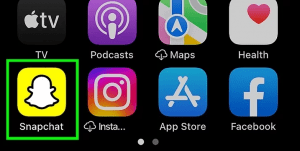
Step 2: Tap on your profile icon in the top left corner of the screen.
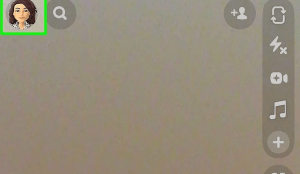
Step 3: From the menu, select “Settings.”
![]()
Step 4: Scroll down to the “Blocked” section and tap on it.
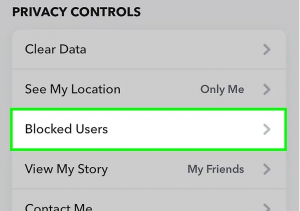
Step 5: You will see a list of all the people you have blocked on Snapchat. Find the person you want to unblock and tap on their name.
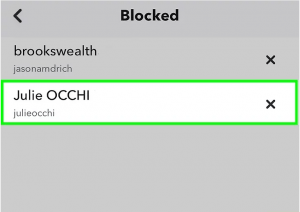
Step 6: On the next screen, tap the “X” next to the person’s name.
Step 7: A pop-up message will appear asking if you are sure you want to unblock the person. Tap “Yes” to confirm.
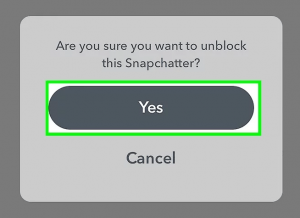
Once you have completed these steps, the person you have unblocked will be able to send you snaps, and messages, and see your stories again. However, if they have also blocked you, you will need to ask them to unblock you as well.
Read Also: 7 Ways to tell if someone unadded you on Snapchat
Tips for Unblocking Someone on Snapchat
Here are some additional tips to keep in mind when unblocking someone on Snapchat:
- Be sure you want to unblock someone before doing it. If you unblock someone, you are allowing them to contact you again. If you’re not ready to communicate with them, it’s best to leave them blocked.
- If you want to avoid future conflicts with the person, consider setting your account to “private.” This will prevent them from being able to see your public stories and limit their ability to interact with you.
- If you have a lot of people blocked on Snapchat, consider periodically reviewing your blocked list to see if there are any people you want to unblock.How to unblock people on Snapchat
Read Also: 3 Ways to Tell if Someone Blocked You on Snapchat
How to unblock someone on Snapchat on iPhone
Unblocking someone on Snapchat on an iPhone is a simple process that can be completed in just a few steps. Here’s how to do it:
- Open the Snapchat app on your iPhone.
- Tap on your profile icon in the top left corner of the screen.
- Tap on the gear icon in the top right corner of the screen to access your settings.
- Scroll down to the “Blocked” section and tap on it.
- You will see a list of all the people you have blocked on Snapchat. Find the person you want to unblock and tap on their name.
- Tap the “X” next to the person’s name.
- A pop-up message will appear asking if you are sure you want to unblock the person. Tap “Yes” to confirm.
Read Also: How to Allow Camera Access on Snapchat
Once you have completed these steps, the person you have unblocked will be able to send you snaps, and messages, and see your stories again.
If the person you unblocked has also blocked you, you will not be able to communicate with them unless they unblock you as well.
It’s important to note that unblocking someone on Snapchat does not automatically re-add them as a friend. If you want to become friends with the person again, you will need to add them back manually.
Read Also: 5 Steps to Pin Someone on Snapchat, UnPIN and more
Conclusion
Unblocking someone on Snapchat is a straightforward process that can be done in just a few steps. Whether you want to reconcile with a friend or undo an accidental block, you can easily unblock someone on Snapchat by following the steps outlined in this article. Remember to use caution when unblocking someone and consider setting your account to private if you want to avoid future conflicts.
Share This Post:





