Learn how to stop airpods from announcing notifications. In this article, we’ll walk you through the steps to turn off announce messages on your AirPods.early finder
AirPods are one of the most popular wireless earbuds on the market, and for a good reason. They offer excellent sound quality, ease of use, and seamless integration with Apple devices. However, one feature that some users find frustrating is the announce messages feature.
This feature reads out incoming messages and notifications, which can be distracting and disruptive. Fortunately, turning off announcement messages on AirPods is a simple process. See the steps below;
Read Also: How to Buy Evergrow Coin
6 Steps to turn off announce messages on Airpods
Step 1:
Connect Your AirPods to Your iPhone or iPad Before you turn off announce message on your AirPod; you’ll need to connect them to your iPhone or iPad. To do this, open the lid of your AirPods case and hold it near your device. The AirPods should automatically connect.announce messages on Airpods
Step 2:
Open the Settings App. Once your AirPods are connected to your device, open the Settings app on your iPhone or iPad.
Step 3:
Navigate to the Bluetooth Settings. In the Settings app, tap on the “Bluetooth” option.

Step 4:
Find Your AirPods Under the “My Devices” section; you should see your AirPods listed. Tap on the “i” icon next to your AirPods.
Read Also: How to Write a Review on Shein for Points
Step 5:
Turn Off Announce Messages. In the AirPods settings, you’ll see a section called “Announce Messages.” Toggle this option off to turn off the announce messages feature.
Step 6:
Enjoy Your AirPods Without Announce Messages Once you’ve turned off the announce messages feature; you can enjoy your AirPods without the distraction of incoming message notifications.
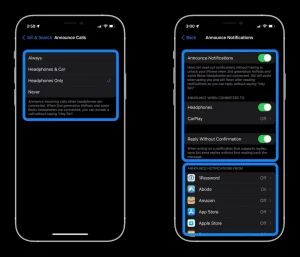
In addition to turning off announce messages on your AirPods, you may also want to consider adjusting other notification settings on your iPhone or iPad. For example, you can turn off notifications for specific apps or set your device to “Do Not Disturb” mode to prevent interruptions during specific times.
Read Also: 7 Methods to Transfer Apple Cash to Bank
Conclusion
In conclusion, turning off announcement messages on AirPods is a simple process that can help you avoid distractions and disruptions while listening to music or taking phone calls. Following the steps outlined in this article, you can easily turn off this feature and enjoy your AirPods without interruption.
Read Also: 7 Ways to Cancel Paramount Plus on Amazon
Share This Post:





