How to Uninstall Valorant Easily – This guide will show you how to uninstall Valorant from your computer. We will cover the steps for both Windows and Mac users, as well as provide some tips on how to make sure the uninstallation process is successful. We will also discuss what to do if you encounter any issues during the uninstallation process
Valorant is a highly popular and competitive first-person shooter game developed by Riot Games. The game features intense gameplay, tactical weapons, and a wide variety of characters to choose from.
However, sometimes players may decide to uninstall the game for various reasons such as wanting to free up space on their hard drive, troubleshooting technical issues, or simply no longer having an interest in the game. Whatever the reason may be, it’s important to make sure that you remove the game completely and safely from your computer.
In this article, we will be providing a detailed guide on how to properly uninstall Valorant from your computer. Whether you’re a beginner or an advanced user, we will walk you through the process step-by-step to make sure that you are able to remove the game without any problems.
Read Also: How to Get Mewtwo in Pokemon Go
Why Can’t I Uninstall Valorant?
In order to uninstall Valorant, the Vanguard anti-cheat must be closed first. If you are unable to do so, this is likely the cause.
Read Also: How to Change Clock Face on Fitbit Blaze
How to Uninstall Valorant
Removing Valorant from your computer is quick and easy, just follow these steps:
Open the system tray in the lower right corner of your Windows screen.Uninstall Valorant
Step 1: Right-click the Vanguard icon and select “Exit Vanguard”
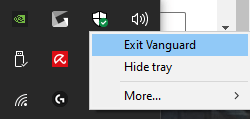
Step 2: Type ‘Control Panel’ in the Windows search bar.
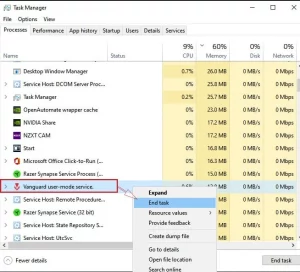
Step 3: Go to the ‘Programs’ tab and click ‘Uninstall a program
Step 4: Locate Valorant in the list of installed programs
Step 5: Click ‘Uninstall’ to remove the game. By following these steps, Valorant will be completely removed from your PC and the Vanguard anti-cheat will no longer appear on startup.

Read Also: How to Evolve Magneton
How to Reinstall Valorant
To install Valorant again on your PC, you can follow these steps:
- Go to the official Valorant website.
- Click on the “Play Free”
- Sign in with your Riot account or create a new one.
- Once logged in, select the “Download” button to start the installation process.
Read Also: How to Evolve Petilil Legends Arceus
Conclusion
Uninstalling Valorant from your PC is a straightforward process. By following the instructions outlined in this article, you will be able to quickly and easily remove the game from your computer, along with the Vanguard anti-cheat. Additionally, for those who may wish to reinstall the game in the future, the article also provides clear instructions on how to do so. With this information, you should now be able to easily manage your installed games and keep your computer running smoothly.
Read Also: How to Upgrade Ashes Elden Ring
Share This Post:





