Step 1: Log in to your Amazon Prime account
You must first log in to your Amazon Prime account to cancel your Starz subscription on Amazon. Go to the Amazon homepage and click the “Sign In” button in the upper right corner. Enter your login credentials and click “Sign In” to access your account.
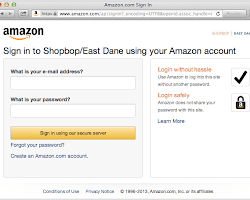
Read Also: 9 Steps to Find Someone’s Amazon Wishlist
Step 2: Navigate to the “Memberships & Subscriptions” page
After logging in to your Amazon Prime account, click on the “Accounts & Lists” tab located in the top right corner. From the drop-down menu, select “Your Memberships & Subscriptions.”


Step 3: Find the Starz subscription
On the “Memberships & Subscriptions” page, you will see a list of all your current subscriptions. Find the Starz subscription on the list and click on it.
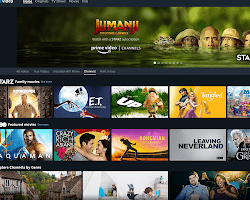
Read Also: How to find Amazon Add-on Items
Step 4: Cancel the Starz subscription
After clicking on the Starz subscription, you will be directed to a page that displays details about your subscription. Click the “Cancel Channel” button on the screen’s right side.

Step 5: Confirm the cancellation
A pop-up window will appear after clicking the “Cancel Channel” button, asking you to confirm your cancellation. Click on the “Cancel Channel” button again to confirm your cancellation.cancel starz on amazon

Read Also: 7 Ways to Cancel Paramount Plus on Amazon
Step 6: Receive confirmation of the cancellation
Once you have confirmed your cancellation, you will receive a confirmation email from Amazon. The email will confirm that your Starz subscription has been canceled and will specify the date your subscription will end.
How to cancel Starz on Amazon on iPhone
To cancel a Starz subscription on Amazon using an iPhone, follow these steps:
- Open the Amazon app on your iPhone.
- Tap the three horizontal lines in the top-left corner to open the main menu.
- Scroll down and tap “Your Account.”
- Tap “Memberships & Subscriptions.”
- Find your Starz subscription and tap on it.
- Tap “Cancel Channel” to confirm that you want to cancel your subscription.
- Suppose you have any trouble canceling your Starz subscription through the Amazon app. In that case, you can also try canceling it through the Amazon website on a computer or by contacting Amazon customer service for assistance.
Read Also: 4 Steps to Evolve Machoke
Amazon starz subscription
If you are interested in subscribing to STARZ through Amazon, you can do so by following these steps:
- Go to the STARZ page on Amazon’s website or app.
- Click the “Start your STARZ subscription” button.
- If you don’t already have an Amazon account, create one and sign in.
- Choose your payment method and enter your payment information.
- Review your subscription details and click “Start Subscription” to confirm.
Once you have subscribed, you can start watching STARZ content through Amazon’s website or app. You can also download the STARZ app and sign in with your Amazon account to watch on other devices, such as your smartphone or tablet.
Read Also: 4 Steps to Evolve Cherubi Grass-type Pokémon
Share This Post:





